After making a Pivot Table, you can filter the top 10 values with the steps below:
Step 1: Click the triangle of the row label in the Pivot Table;
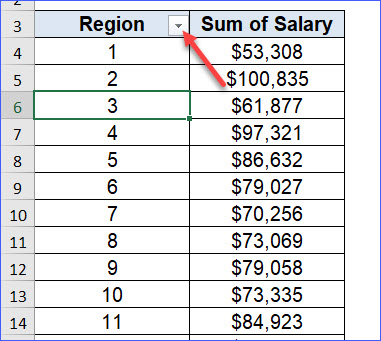
Step 2: Click "Value Filters" in the dialog box;
Step 3: Click "Top 10" in the drop-down list;
Step 4: Type "10" in the box, and select "Items";
Step 5: Click "OK" at the bottom to have the top 10 values.
Other options:
– Change "Top" to "Bottom";
– Change number 10 to any other numbers, e.g., top 5;
– Change "Item" to "Percent" or "Sum".