In Excel, when the count and percentage are together in one cell, you cannot directly analyze them. You will need to separate them into different cells first for further analysis.
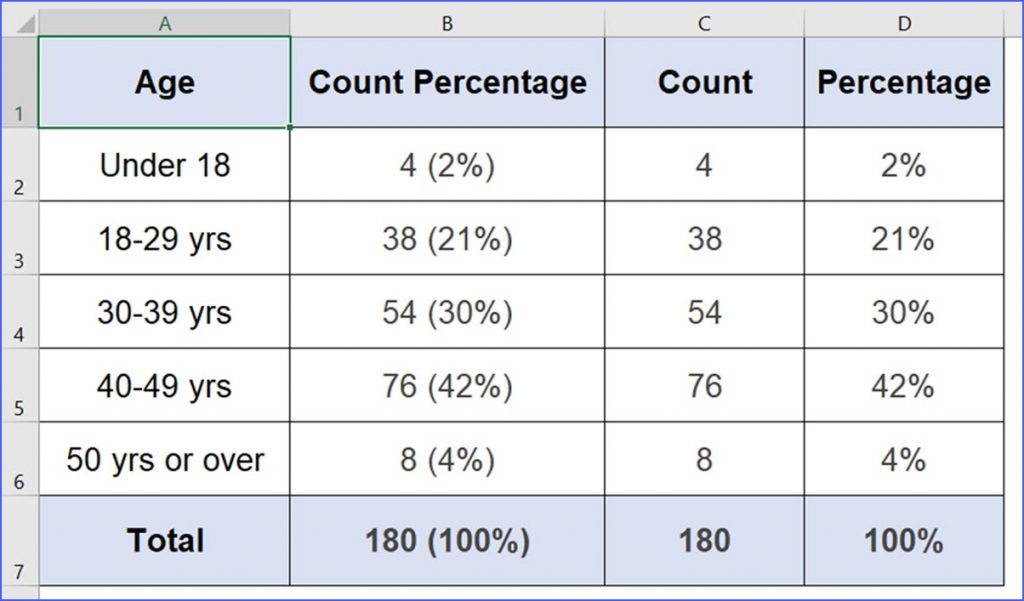
1. To separate the count from the cell
If there is a space between the number and the percentage, please use the formula below. If there is another special character instead of space, please change the space within the citation sign to the special character.
=LEFT(B2,FIND(" ",B2)-1)
Where B2 is the cell with the number and percentage together.
2. To separate the percentage from the cell
If the percentage in the cell comes with the parentheses, you can check how to extract data between parentheses, or use the formula below.
If the percentage comes with other special characters, please change "(" and ")" with the special characters.
=MID(B2,FIND("(",B2)+1,FIND(")",B2)-FIND("(",B2)-1)
Where B2 is the cell with number and percentage together.
If you want to work in the opposite way, please check how to combine the number and percentage together into one cell.