The shortcut Scroll Lock+Home is to move the cursor to the cell in the upper-left corner of the window.
Step 1: Click any cell in the worksheet, e.g., Cell C3 in this example;
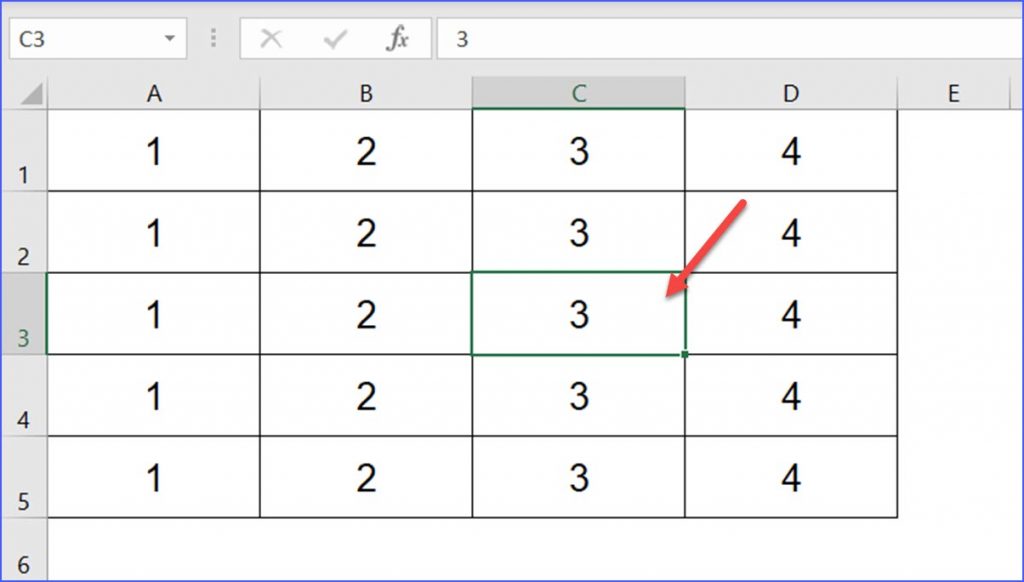
Step 2: Press and hold the "Scroll Lock" key from the keyboard, and click the "Home" key. The cursor will move to the first cell of the current worksheet (A1).