When you open an Excel file which contains links, sometimes notice will pop up and ask you to update the links, if you do not want to see that message, please follow the steps below to turn it off:
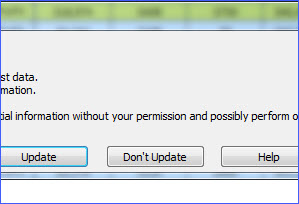
Step 1: Click the "File" tab from the ribbon;
Step 2: Click "Options" from the left navigation menu;
Step 3: Click "Advanced" from the left navigation menu in the dialog box;
Step 4: Move down to the "General" section, and uncheck "Ask to update automatic links";
Step 5: Click "OK" at the bottom to apply the changes.
After you may get another message saying that "This workbook contains one or more links that cannot be updated".