You do not need subtotals all the time, please see the steps below to show or hide subtotals:
Step 1: Click any cell in the Pivot Table;
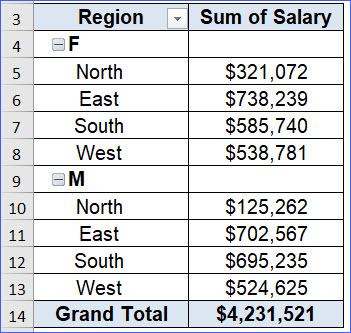
Step 2: Click "Design" Tab from the Ribbon;
Step 3: Click "Subtotals" in the Layout section, which has 3 options;
1. "Show all Subtotals at Bottom of Group";
2. "Show all Subtotals at Top of Group";
3. "Do Not Show Subtotals".