After finishing your work, you may need to share with others by email. Please follow the steps below for details.
Step 1: Click the "File" Tab from the Ribbon;
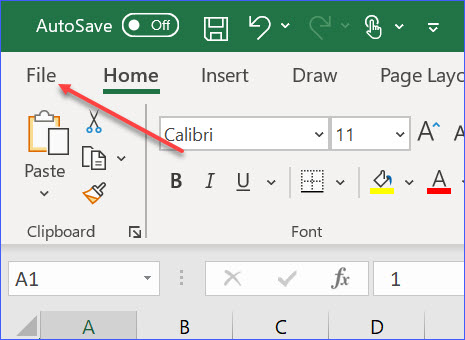
Step 2: Click Share, then Email, click "Send as Attachment";
Step 3: In the outlook, type in the address and contents then click Send.