Please see steps below to set up the same max vertical value for all sparklines:
Step 1: Select any cell with line sparklines;
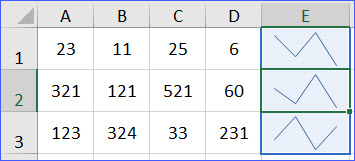
Step 2: Click the "Design" tab from the Ribbon;
Step 3: Click the Axis command from the "Group" section;
Step 4: Click the "Same for All Sparklines" command under "Vertical Axis Maximum Value Options";
Step 5: You will see the sparklines move a bit and the sparklines have the same maximum vertical values.