With Excel 2016 and after, you can transform your location data into a map, please see below for details:
Step 1: Click anywhere in the worksheet;
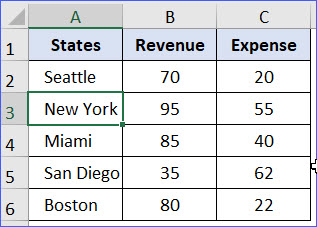
Step 2: Click the "Insert" tab from the ribbon;
Step 3: Click the "Bing Maps App" icon in the "Add-ins" section;
Step 4: A map will appear;
Step 5: Select the data range and click the location icon;
Please note that a location can be one of the following: address, country, state, city, latitude/longitude or zip code.
Step 6: Click on one location to show the data summary;
Step 7: Click the "Settings ()" to change the map style, such as the color or the shapes.