The Feature Descriptions display descriptive text when you hover on command, and tell you what the command does. It is convenient for some people but it can be annoying. Please see the steps below to hide the feature descriptions (e.g., The Bold description in the image below).
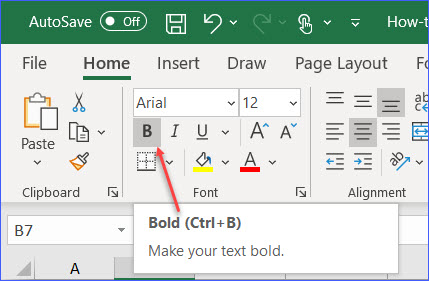
Step 1: Click the "File" Tab from the ribbon;
Step 2: Click "Options" from the left navigation menu;
Step 3: Click "General" from the left navigation menu in the dialog box;
Step 4: Select "Don't show ScreenTips" to hide Screen Tips, or pick one of the first two options to show the Screen Tips.
– "Show feature descriptions in ScreenTips": to show command name and descriptive text;
– "Don't show feature descriptions in ScreenTips": to show command name only;
– "Don't show ScreenTips": to hide ScreenTips, which means nothing appear when hover over on a command.