When you copy and paste contents in the Excel, the paste options should appear which will give you options what types of paste options you want. If the option window disappeared, you can set it back following the steps below:
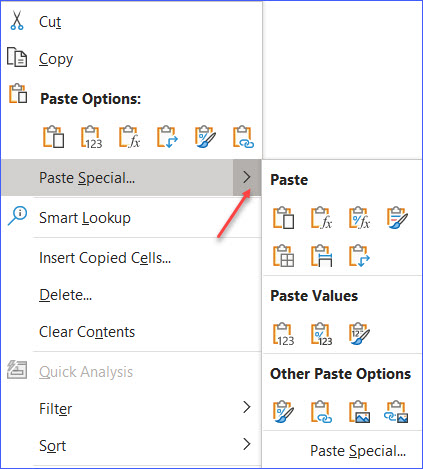
Step 1: Click the "File" Tab from the ribbon;
Step 2: Click "Options" from the left navigation menu;
Step 3: Click "Advanced" from the left navigation menu in the dialog box;
Step 4: Check "Show Paste Options button when content is pasted" under the section of "Cut, copy, and paste";
Step 5: Click "OK" at the bottom.