When you make a chart, you may need to change the scale of the Axis to make your chart perfect.
Step 1: Right-click on the Y-Axis;
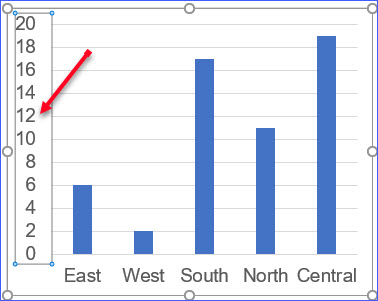
Step 2: Click "Format Axis" in the dialog box;
Step 3: In the "Format Axis" window, change the "Major value" under the "Units" section (e.g., 4);
Step 4: The chart will look better now.
Note: The major value can be any value, however, it is better to have the result ((Maximum – Minimum)/Major Value) to return an integer.