The most but basic thing is to enter the data in a Google sheet cell and then edit it. Please see below:
Step 1: Open a sheet in Google Sheet;
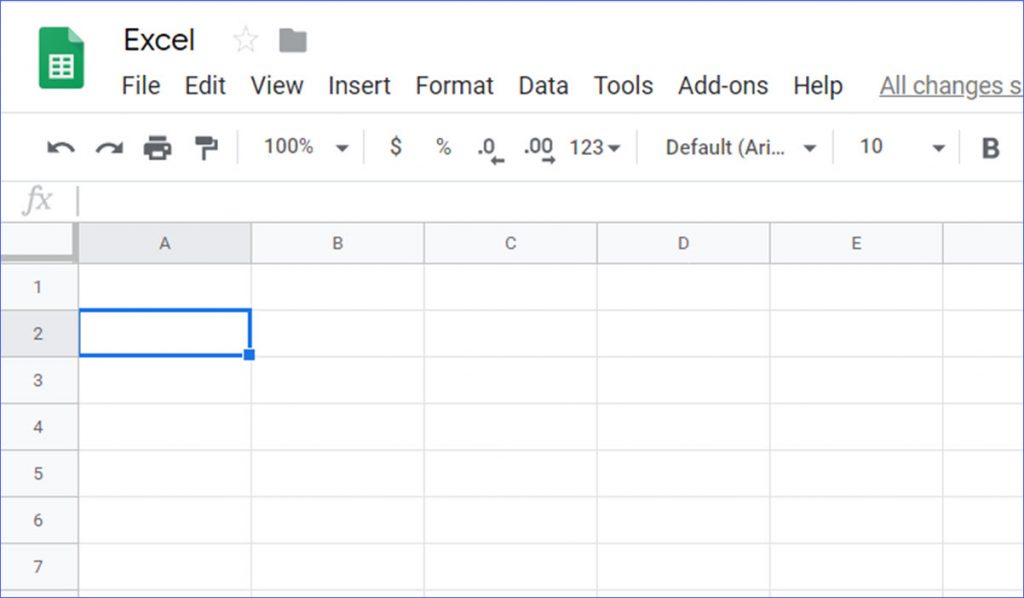
Step 2: If the cell is empty, click the cell and enter the data or text, or if the cell is not empty, double-click the cell to modify;
Step 3: Type the word or data to the cell;
Step 4: In case you need to add an additional line within the cell, press "Ctrl+Enter" to add line breaks;
Step 5: Press the key "Enter" to move the cursor out of the cell when you finish.