The Delete key is to remove the contents in the selected area.
Step 1: Click any cell in the worksheet;
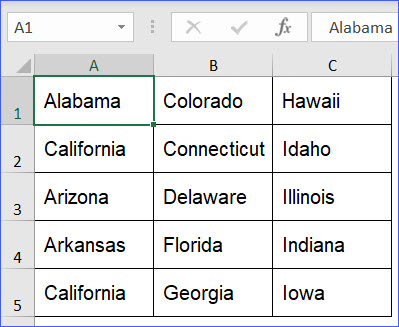
Step 2: Press the "Delete" key from the keyboard and the contents will be deleted.
The Delete key is to remove the contents in the selected area.
Step 1: Click any cell in the worksheet;
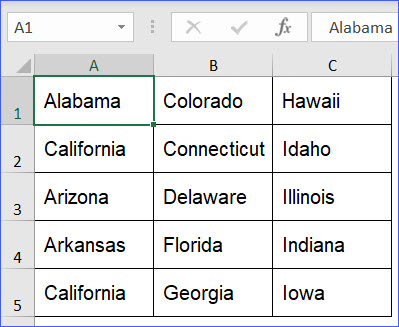
Step 2: Press the "Delete" key from the keyboard and the contents will be deleted.