The shortcut Ctrl+Shift+5 is to format data into percentages without decimal places, e.g., 4 to 400%.
Step 1: Select the data range you want to turn into percentages;
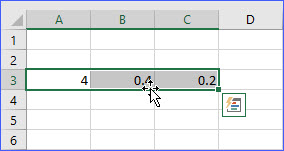
Step 2: Press the key "Ctrl" and "Shift" from the keyboard, then press number "5". The numbers you selected now are percentages.
If you do not like using the shortcuts, you can always use the commands from the ribbon with the steps below:
Step 1: Select the data range you want to turn into percentages;
Step 2: Click the "Home" tab from the ribbon;
Step 3: Click the percentage command from the "Number" section;
Step 4: You will find the numbers are now the percentages.
To add decimals to the percentages, in the "Home" tab, click the bottom-right corner of the "Number" section to bring up the "Format Cells" dialog box;
Step 5: Put the number of decimals in the box and click "OK" to finish.