The shortcut Ctrl+Minus (-) is to display the "Delete" dialog box.
Step 1: Select the contents that you want to delete;
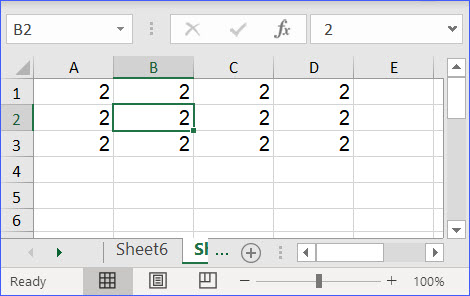
Step 2: Press and hold the key "Ctrl", then click the minus (–) from the keyboard. This will bring up the "Delete" window;
Step 3: Select one of the options and click OK.