The shortcut Ctrl+4 is to underline text or remove underline, same as shortcut Ctrl+U.
Step 1: Select the data range you want to underline (e.g., B2:D4);
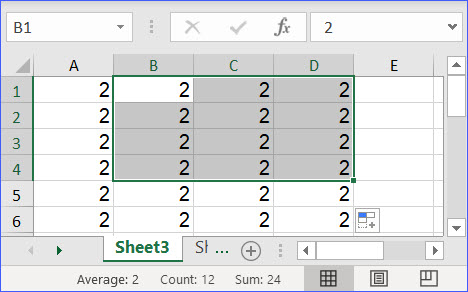
Step 2: Press and hold the Ctrl key, then press the number 4 from the keyboard in the alphanumeric section.