The shortcut Ctrl+Back Slash (\) is to select the cells that don't match the formula or static values.
Step 1: Select the cells in the worksheet;
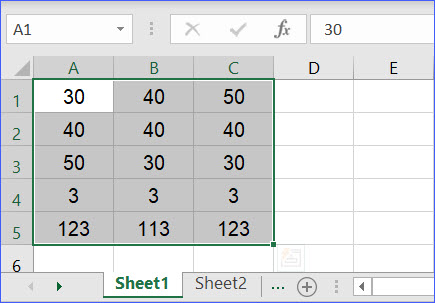
Step 2: Press and hold the Ctrl key, then press the Back Slash (\).
The shortcut Ctrl+Back Slash (\) is to select the cells that don't match the formula or static values.
Step 1: Select the cells in the worksheet;
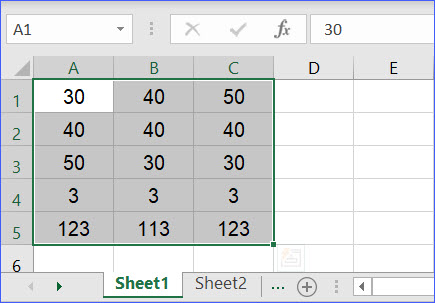
Step 2: Press and hold the Ctrl key, then press the Back Slash (\).