To visually see your data, you can create charts in Google Sheets.
Step 1: Select the data range to create the chart, e.g., the total income by region by gender;
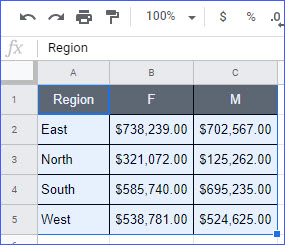
Step 2: Click the "Insert" tab from the ribbon;
Step 3: Click "Chart" from the drop-down list;
Step 4: You will get a column chart in your spreadsheet;
Step 5: You can change the column chart into other types by double-clicking on the chart, and change the chart type in the "setup" tab;
Step 6: For example, select "Line chart" in the chart type;
Step 7: A column chart will turn into a line chart.