Alt+M, M, D is to define a name to use in references.
Step 1: Click anywhere in the worksheet;
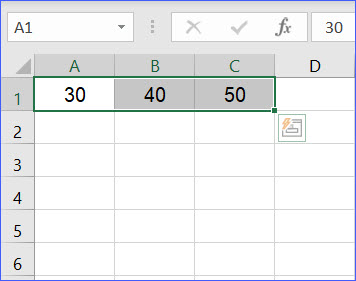
Step 2: Click the Alt key from the keyboard, and you will see the access key on each tab;
Step 3: Click the letter M to open the Formula tab;
Step 4: Click the letter M again to the Define Name command;
Step 5: Click the letter D to open the New Name window;
Step 6: Type a new name and click OK at the bottom.