The shortcut Alt+H, H is to select a color to fill cells.
Step 1: Select the data range you want to add borders;
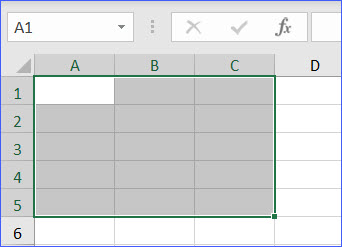
Step 2: Press the Alt key, and you will see the access key on each tab;
Step 3: Click the letter H from the keyboard, and the Home tab will open;
Step 4: Click letter H to have the color options;
Step 5: Select a color to fill the selection.