The shortcut Alt+Down Arrow is to open the menu for a selected cell.
Step 1: Click any cell in the column (A2);
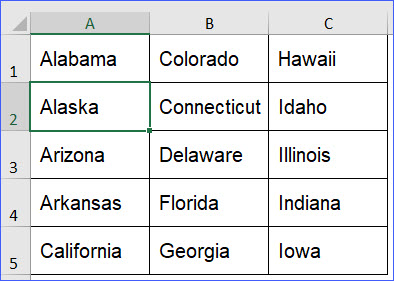
Step 2: Press and hold the Alt key, and press the "down arrow". You will see the drop-down list.
The shortcut Alt+Down Arrow is to open the menu for a selected cell.
Step 1: Click any cell in the column (A2);
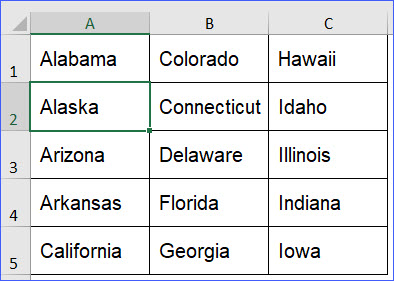
Step 2: Press and hold the Alt key, and press the "down arrow". You will see the drop-down list.