The shortcut Alt, W, P is to switch the worksheet to the "Page Layout" view.
Step 1: Click anywhere in the worksheet;
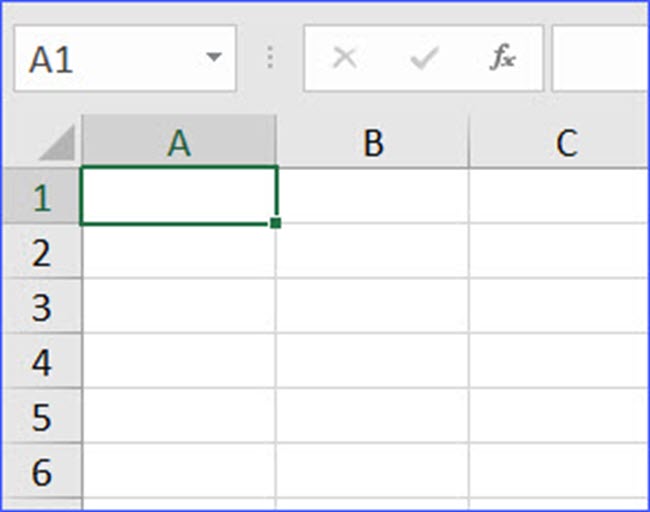
Step 2: Click the "Alt" key from the keyboard. Each tab is now associated with a letter;
Step 3: Click the letter "W" from the keyboard. This is to open the "View" tab from the ribbon;
Step 4: On the left side you will see the letter "P" is together with the "Page Layout" command;
Step 5: Click the letter "P" from the keyboard. The worksheet switches to the "Page Layout" view;
You can always switch to the "Page Layout" view by clicking the icons at the bottom-right corner.