The shortcut Alt, W, I is to switch to the page break preview.
Step 1: Click any cell in the worksheet;
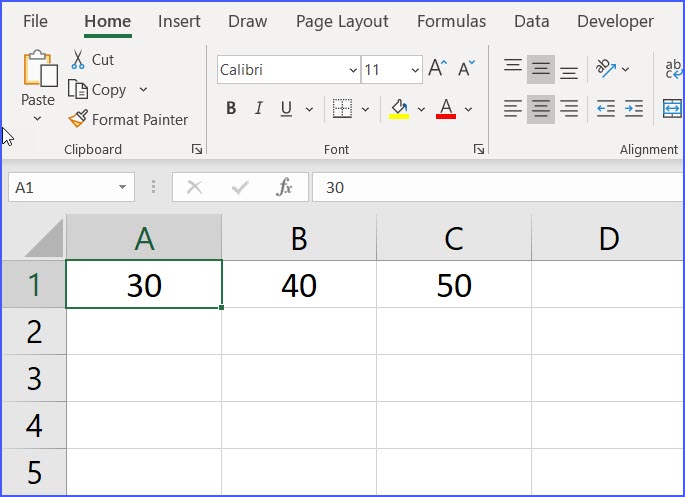
Step 2: Press the Alt key from the keyboard;
Step 3: Press the letter W to open the View tab;
Step 4: Press the letter I to switch to the page break preview.