Please follow the steps below to show or hide "Expand or Collapse" Buttons in Pivot Table.
Step 1: Click any cell in the Pivot Table;
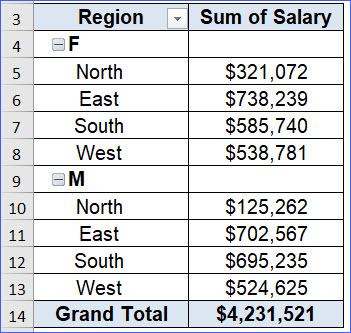
Step 2: Click "PivotTable Analyze" Tab from the Ribbon (or the Analyze Tab if you are using an earlier Excel version);
Step 3: Click "+/- Buttons" in the "Show" section;
Step 4: You will find that the "+/- Buttons" disappear.