If you find the tasks in Outlook need changes, you can follow the steps below to change them quickly:
Step 1: Click the "Tasks" button in the taskbar;
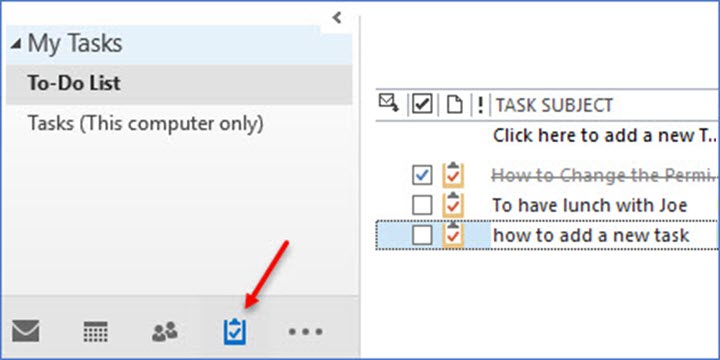
Step 2: Click on the task that you want to change, and you will see the cursor is in the box with a blinking line;
Step 3: Select the old information and highlight the item;
Step 4: Type the new information to replace with new information (or partially change the old item);
Step 5: If you see the new information replaces the old, press "Enter".